Here I will show you how to open various phones:
I know that some people either just love to do it themselves, don't trust others with their info, or have hacked their phone and dont want anyone to see. So I made this for you....
Disclaimer Time : Taking apart a phone by yourself can void the warranty and be scary, but should be easy with this tutorial.
I will start with the new ( Verizon or Sprint ) Blackberry Tour:

These are the 4 screws that we will remove first. DO NOT FORGET TO REMOVE THE MEMORY CARD AND SIM CARD!

The next 2 screws are located under the front Blackberry logo. To remove you can either pick the plastic under the BB logo up very carefully (there is a strip of adhesive on the bottom half of the cover) or you can pry on the top half hole between the lock and mute buttons. This is the hardest part of this process, so be carefull. To remove from the top, apply pressure downward while at the same time pulling the plastic outward-kind of tricky.

After the removal of the plastic cover, you are greeted with the last 2 screws to get the phone apart.
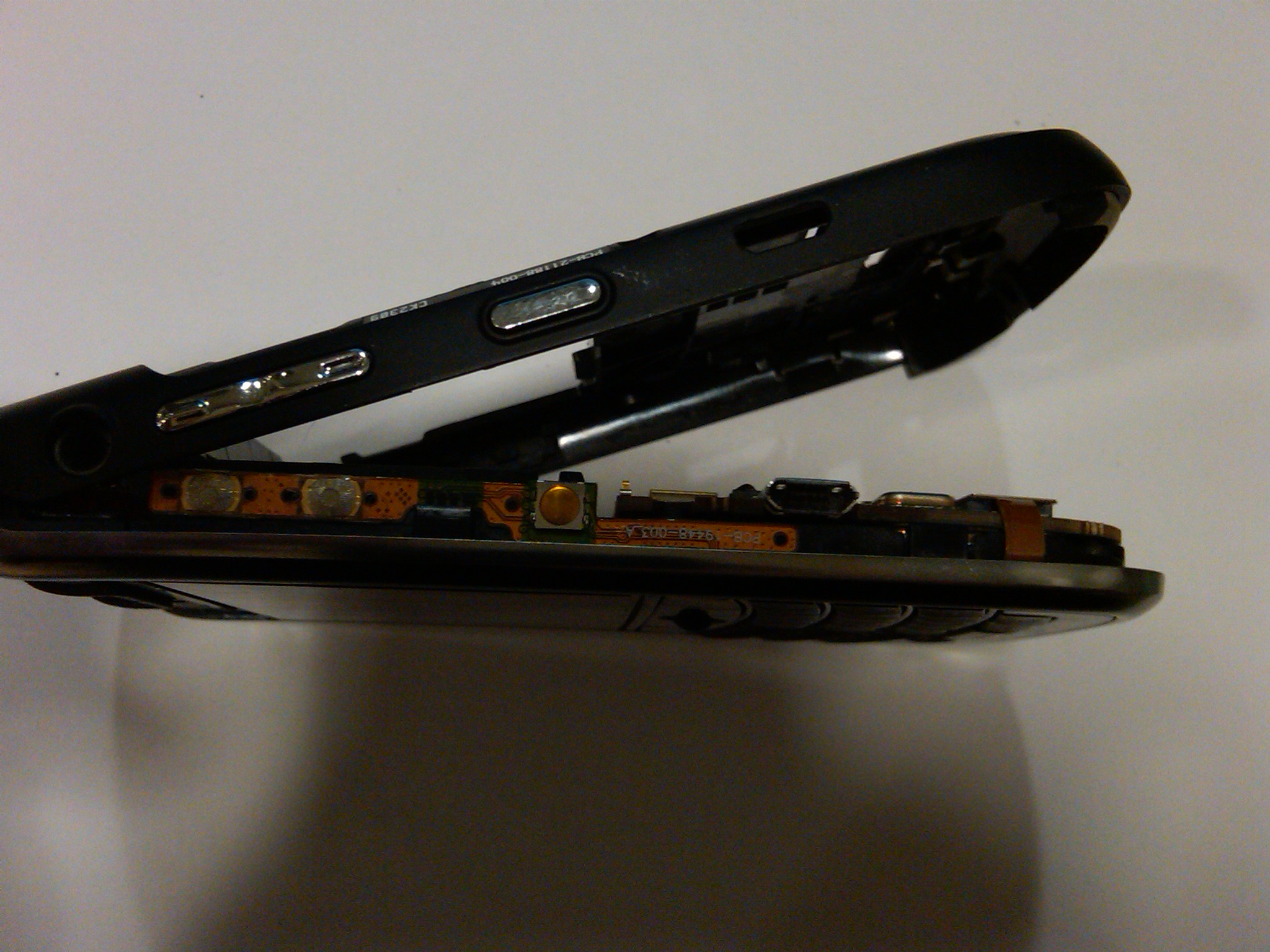
You then pry up the back rubber cover gently, pay special attention to the headphone jack clearing the back cover while removing.
After the back housing removal we pry the chromish ring off of the front by unclipping the plastic clips on the back half of the ring.

With the 2 halfs seperated you can change out your defective trackball, or just change your housing altogether.
There is another option to fix your defective trackball on the BB Tour: The majority of issue do not come from the trackball itself, but the way the sensor fits onto the back of the trackball. As some of you may know, the trackball's movement is sensed by tiny magnetic rollers- these rollers are read by the tiny add on board below...
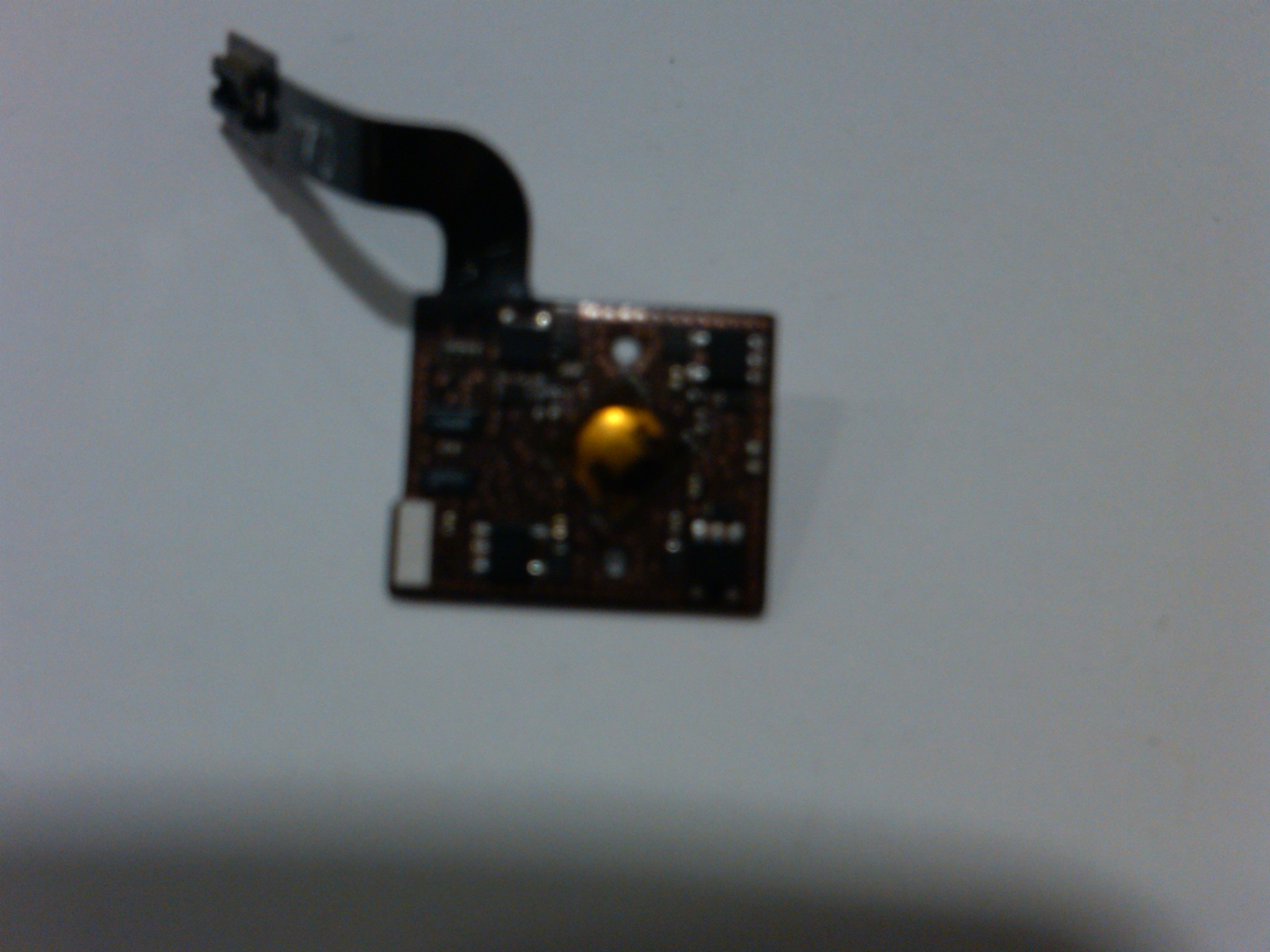
The add on board that you see above has the liquid damage indicator on it, as well as the 4 magetic sensors, and the button to select. The main failure of the trackball is how this little guy sits in the board, hopefully blackberry figures this out soon.
With that said here is the fix:
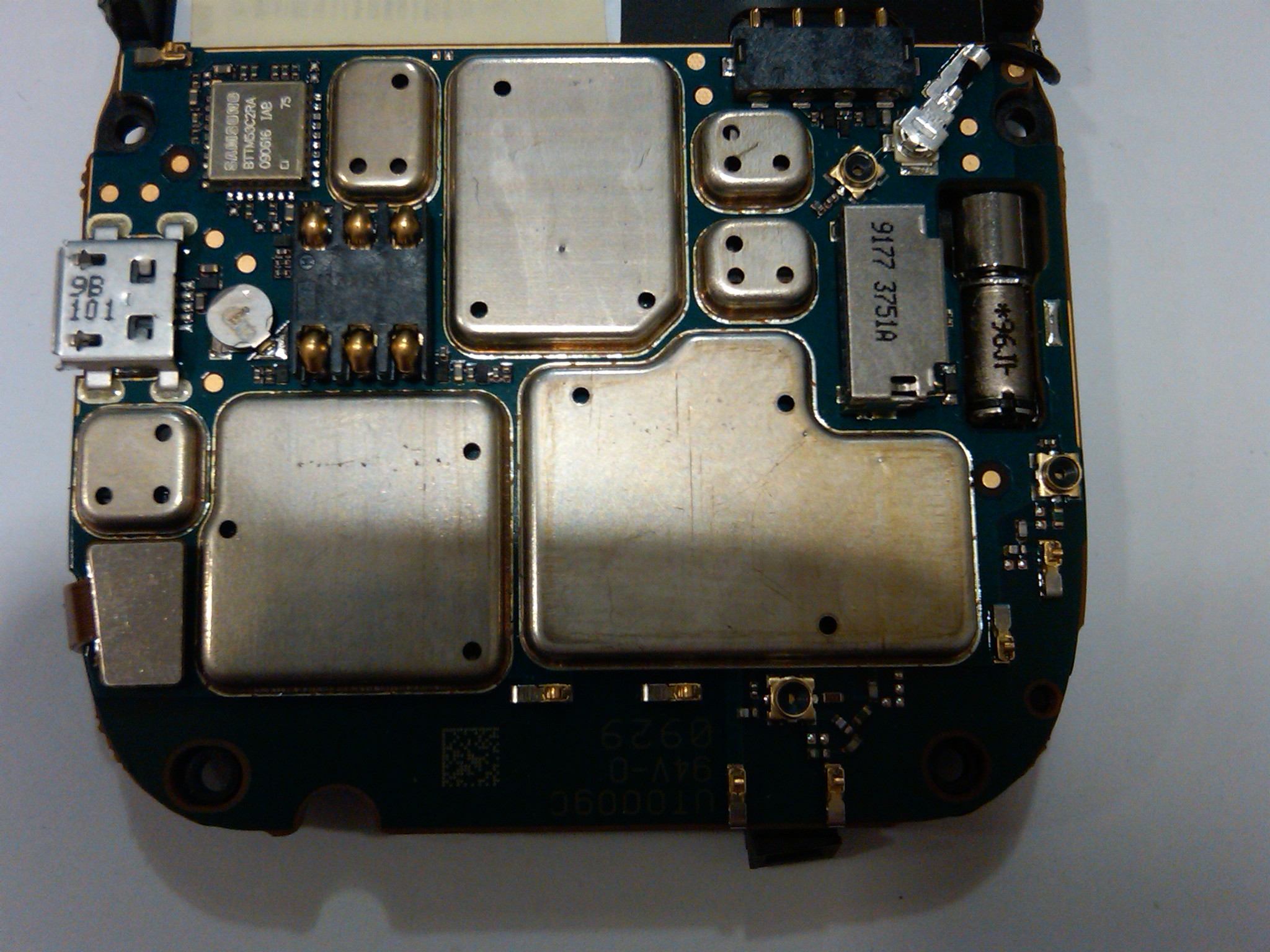
With just the back rubbery housing taken off, you will see this board. Unclip the ribbon cable from the left side of the device and pull the board upward exposing the board found below:
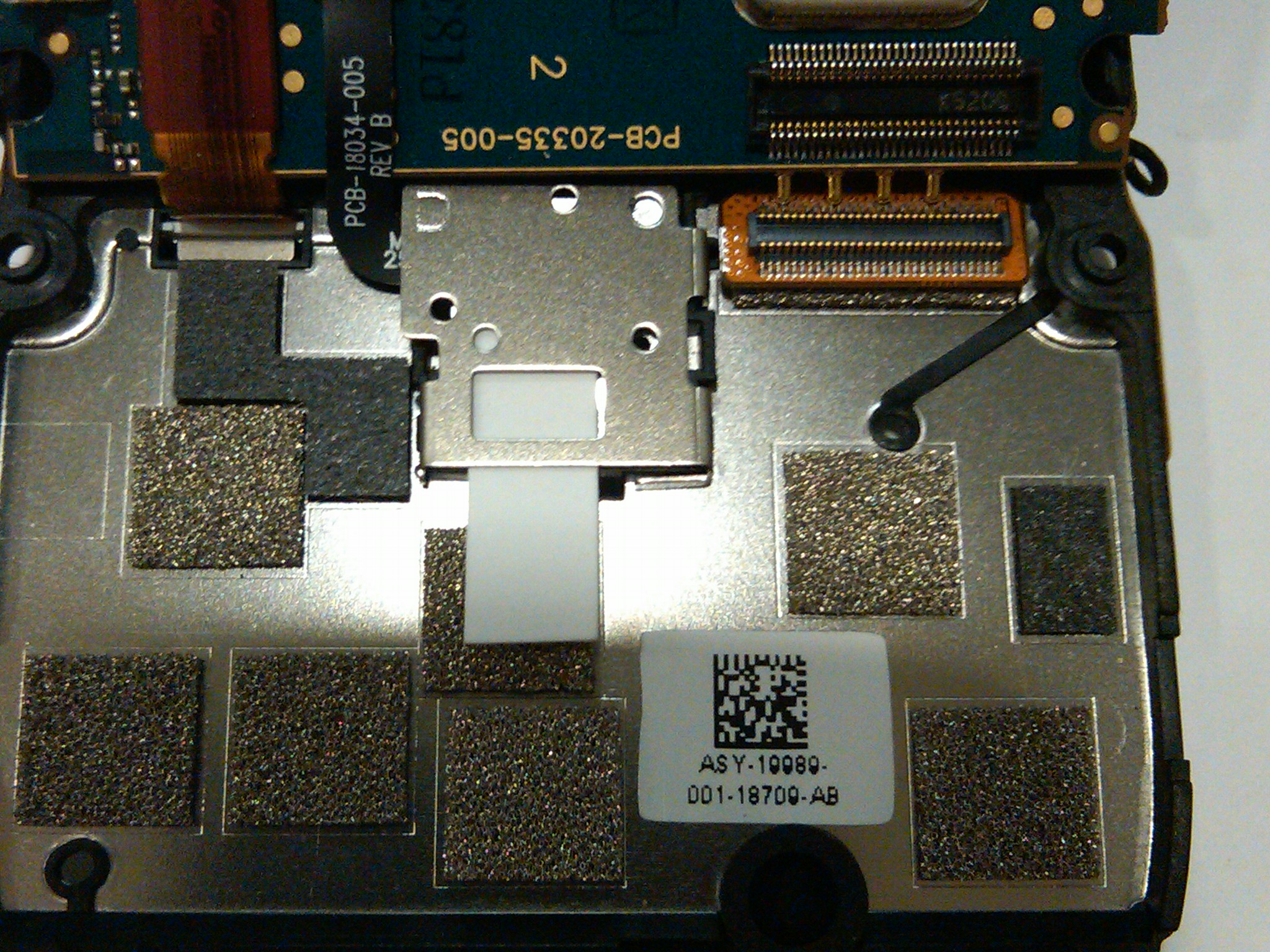
The spot where the cut up business card is inserted is the back the the trackball board, wedging a business card in the bring the board forward more, allowing the2 to sit together correctly. This little fix corrects the design flaw in an otherwise perfect phone, funny right?
Oddly enough, each phone is different and you will have to play around with this to suit your exact Blackberry. Big tip with experimenting though- do not snap on the front plastic cover until you are sure that it is fixed. This is just about the only piece to break, so dont take it off unless you have to.
Also the business card was left longer in the pic to make it easier to show show you were it goes, please trim it up before reassembling the unit : do leave a bit of slack just in case you have to remove it, and don't forget to push it all the way back the apply even pressure to the back of the TB board.
Hope this helps, and if you have any questions feel free to let me know. This business card fix has worked with 90% of Tour trackball issues for me, but on some I did have to mess with it 2 or 3 times before it was perfect.
If you need the replacement parts just let me know as well, and I will see what I can do for you.
- cero
email is energiekleiner@live.com